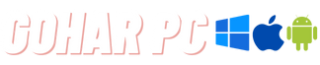With the rising popularity of Windows 10/11, most computers are installed Windows 10/11 OS. Windows 10/11 possesses excellent stability, but in some cases, you may still encounter various Windows errors like failure to boot, blue screen issues, even crashing. For this kind of instance, we have to repair it. Fortunately, Windows provides a command-line tool to help you to solve all kinds of system issues. By following the below steps, you can learn how to repair Windows 10/11 using Command Prompt.
Part 1. How to Repair Windows 10/11 using Command Prompt
Windows 10/11 provides a very useful command-line tool to help you repair your system. We just need to enter the recovery mode of the system. In most cases, we can enter the recovery mode with just simple steps when you are not able to boot your computer in the usual manner. You can follow the steps below to enter the recovery mode of Windows 10/11.
Step 1. Enter Windows Recovery mode
If you can still access Windows 10/11, open the Settings app and select Update & Security > Recovery > Advanced startup. Then click Restart now button. The computer will boot into Windows Recovery mode automatically.