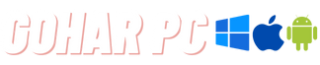Sapphire plugins let you create stunning organic looks unmatched by any host native effect tools. Key features include over 270 effects and 3000+ presets, a powerful Effect and Transition Builder, and integrated tracking and masking with the Academy Award-winning Mocha. Sapphire’s superior image quality, control, and render speed offers massive time-savings — allowing creatives to focus on what matters most, delivering an impact that keeps audiences coming back.
WHAT’S NEW FOR SAPPHIRE 2024?
- New Host! Sapphire for Photoshop
- New Effect! Sapphire ColorFuse
- New Functionality! Mocha Splines in UltraZap
- New Presets! 350+ new and curated presets for 2024
- Improved LensFlare Designer! Featuring 5 brand new and over 40 revitalized flares
- Faster Renders! NVIDIA CUDA 11 support for Ampere cards, improved support for Adobe
- After Effects Multi-Frame Rendering, and optimized performance for native processing on Apple M1 hardware
Sapphire for Photoshop
Sapphire 2024 adds new host support for Adobe Photoshop — and it’s FREE to all Sapphire 2024 users! Featuring 270+ resolution independent and non-destructive effects built into a one-of-a-kind nodal based effects compositor. Photoshop artists will delight at 3000+ easily searchable presets organized by name, type, or intended use. Sapphire Photoshop has the same extensive parameter set as Sapphire plugins, giving artists complete control over every aspect of an effect. Anything created with Sapphire Photoshop can be shared with Sapphire supported hosts including Adobe Premiere Pro, Blackmagic Resolve, Avid Media Composer, Foundry’s Nuke, and many others. Sapphire Photoshop is fully GPU-accelerated with CUDA and Metal support and features native support for Apple M1 processors.
Sapphire ColorFuse
Meet the brand new Sapphire effect: S_ColorFuse! Create cinematic color grades with ease using the one-of-a-kind Sapphire LUT effect. Combine up to three LUTs in different combinations and opacities for limitless choices or choose from one of 50 included presets. Transfer looks between host applications, no LUTs needed — all the info is stored in the S_ColorFuse preset. Maintain accurate color representation by setting the host application colorspace and LUT colorspace (produced in accordance with OCIO standards). S_ColorFuse is fully GPU-accelerated with CUDA and Metal support and renders natively on Apple M1 processors.